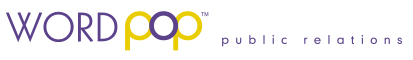The “Shelter in place” order means real estate agents and homebuilders must find resourceful ways to display their properties and connect with home shoppers. This may feel like a daunting task, but it’s also an opportunity. Just think about it…as an agent or new-home sales consultant, you can now talk to people from anywhere in the world. You never know who might be seeking a home in your neighborhood.
The “Shelter in place” order means real estate agents and homebuilders must find resourceful ways to display their properties and connect with home shoppers. This may feel like a daunting task, but it’s also an opportunity. Just think about it…as an agent or new-home sales consultant, you can now talk to people from anywhere in the world. You never know who might be seeking a home in your neighborhood.
If you’re a homebuilder, agent or agency owner, you probably have a beautiful website with listings. Each listing probably has glamour shots, a floor plan, and possibly a virtual tour or dollhouse experience. Those are all great, but now it’s time to fill in the gaps. What do buyers really want to see? How can you make their virtual home tour special and worthwhile? Here are a few ideas:
What features do I point out?
- Do they plan to work from home in the future? Show them a space that is private and well-lighted. Are there several outlets in this room?
- What’s the storage like?
- Are they comparing your home to a similar tract home? Show them the details – like the baseboards or wall bullnose – that set you apart.
- What are the sightlines throughout the home?
- Is it an older home? Turn on the faucets and show them the water pressure and condition of the appliances.
- Is there a creaky floorboard that gives the home character? Tell them the story.
- Are there remodeling opportunities? What are they?
- Does the home include smart features, like Wi-Fi-powered lighting? Demonstrate the technology.
- And the list goes on…
As you can see, it’s all in the details. To have a successful tour, ask the client what they want to see. Be transparent, open and accommodating.
Now that you have content in mind, you’ll need to select the platform that works best for your home shopper.
Make sure you know which app they prefer, and if you don’t know, ask! For instance, there’s no use in creating an Instagram profile if your customer is on Zoom every day. Once you’ve identified what works best for them, spend time getting to know the app’s video capabilities. Let’s dive in.
What platforms do I use to host virtual tours?
There are many ways to connect virtually, but we’re going to focus on Facebook, Instagram, FaceTime and Zoom. If your clients have access to technology, there’s a good chance they are using one of these platforms. Here are best practices for each.
1. Facebook Video Calling or Facebook Live
There’s a good chance your customers are on Facebook, especially if they are between the ages of 25 and 64.
Not everyone is familiar with its features, though. Again, ask your customers if they are comfortable on Facebook, and if so, if they know how to watch a Facebook Live video and/or can use Facebook Messenger for video calling.
Facebook Video Calling:
- To make a video call using Facebook, you must download the Messenger app.
- Launch the app and log in.
- Open the Messenger app on your phone, then search for the person you would like to chat with using the search bar.
- Click on the person’s name, then tap the video camera icon in the top right corner to initiate a video call.
- You can reverse the direction of your phone’s camera by tapping the flip/arrow button in the upper right-hand corner of the screen.
Facebook Live:
Facebook Live can be used to broadcast information to groups (easy!) – or to individuals (a little more complicated).
- To use Facebook Live, download the Facebook app on your phone.
- Launch the app and log in.
- Once the app is open, make sure you’re on the home page (tap the home icon to return to the home page).
- From there, you’ll see a small red camera toward the top of the page that says “Live.” Tap that icon.
- To broadcast to the public or all your friends, make that selection. OR
- To broadcast to specific people only, tap “friends,” followed by “see all,” then “specific friends.” From there, you can select who will see the live video. Once you’ve made your selection(s), go back to the Live screen. It’ll show you the viewers(s) at the top of the page.
In my opinion, Facebook Live is best for addressing groups of people. The one-on-one option is more easily executed in Facebook Messenger.
2. Zoom
There’s a good chance your clients are using Zoom, too. In fact, on March 23, more than 2 million people downloaded the user-friendly tool that can be used on a desktop, tablet or smartphone (and Zoom’s continued to boom since then). The free version allows you to host a meeting with up to two users. If you have three or more users, you must end your meeting after 40 minutes OR upgrade to a paid version of Zoom. Zoom allows you to record calls (with everyone’s consent, of course), which is a nice perk for buyers who want to “walk” through the home again.
- To use Zoom, sign up for a free profile on us. Once your account is up and running, you can begin scheduling meetings.
- To schedule a meeting, click on “Meetings” on the left side of the screen, followed by “Schedule a New Meeting.”
- Complete the information fields, then click “save.” Now, a new page will appear and you can click “copy this invitation” then “copy meeting invitation.”
- Once the information is copied, paste it into an email and send it off to you client.
- On the day of the meeting, return to zoom.us.
- Once again, click on the “Meetings” tab to see all your upcoming meetings.
- From there, click “start” and the browser will launch.
- Once the meeting opens, you can select your audio settings: computer audio or phone call. Make your selection.
- In the bottom left corner of the screen, you can click “mute” and/or “start video.” It’s good to keep yourself muted and unseen until the video starts, just so you don’t say or do something silly! Once your client(s) arrive, take yourself off mute and start your video.
- If the meeting is password-protected, be sure to admit all parties into the meeting.
Zoom bonus tips:
- Make sure your home shopper has Zoom downloaded on their desktop, tablet or smartphone.
- Ask your client if they’d like you to record the meeting and provide them with a copy of it so they can tour the home again and again.
- Click on zoom.us à preferences à video à Touch up my appearance (this helps soften your wrinkles ;))
- Use the Share Screen feature to review documents, etc., together
- If you plan to walk a client through a home site or home, download the Zoom app on your phone or iPad and use it as you would on your desktop. The mobile app is great!
3. FaceTime
If both parties have an iPhone or iPad, FaceTime is a simple and reliable option. Here’s how to use it:
- Open the FaceTime app and sign in with your Apple ID. You can also do this from Settings à
- If you’re using an iPhone, FaceTime automatically registers your phone number.
- If you’re using an iPad or iPod touch, register your email address by tapping Settings à FaceTime à Use your Apple ID for FaceTime, and sign in with your Apple ID.
To Call:
- Add the client’s phone number or email address associated with their Apple ID to Contacts on your phone.
- In the FaceTime app, pull up the person’s phone number or email address. Tap the number or address, then tap the video icon.
- You can also start a FaceTime video call from your iPhone during a phone call. Tap the FaceTime icon in the Phone app to switch to FaceTime.
4. Instagram video with a friend
If your customers live on Instagram, meet them there! Here’s how to use Instagram Live for a virtual home tour:
- Make sure you and your client have downloaded the Instagram app and created an account.
- Launch the app, then find the person you want to connect with within the app. “Follow” them and make sure they accept your follow request if they have a private profile.
- Click on their profile, then tap “Message.” Now, you’ll open a message thread with that person.
- Click the video icon in the top right corner to launch a video call.
There are many opportunities for you to think outside the box! Again, always start by asking your customers what would be helpful to them.
Good luck – and please comment below with additional tips for creating an inviting and memorable virtual home tour.
-April
Sources:
https://sproutsocial.com/insights/new-social-media-demographics/#FB-demos
https://support.apple.com/en-us/HT204380
https://help.instagram.com/126662934757177