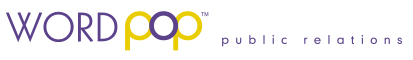By now you probably know that reels are important to success on Instagram. If you’ve never created one before, the process might seem daunting. No need to worry! This guide can help you get started and make your first video today!
Getting Started
Start by finding audio you like!
Often, one of the best ways to do this is to scroll through the Reels tab on Instagram and see what other creators have posted. Take note of trends, audios, ways to use transitions and more.
Once you find one that you want to use, click on the name of the audio at the bottom of the Reel.
After that click “save audio” and you will be able to easily find it later!
.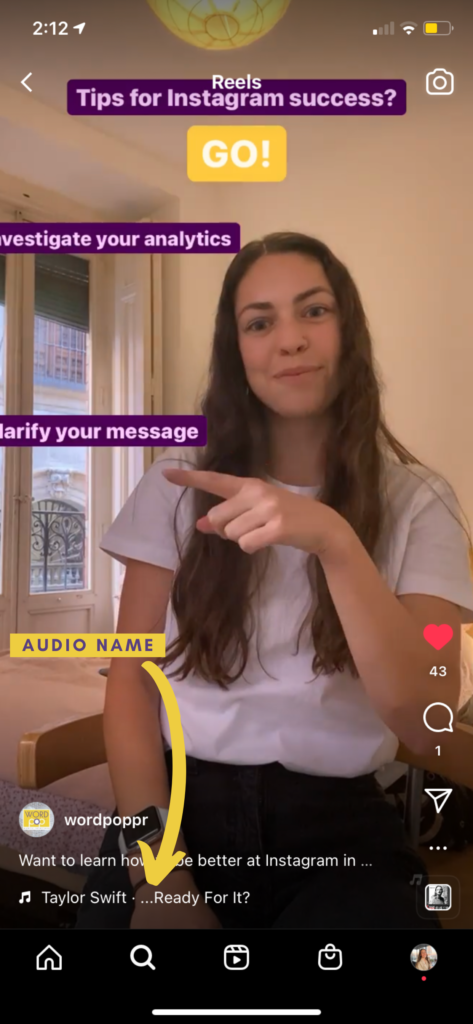
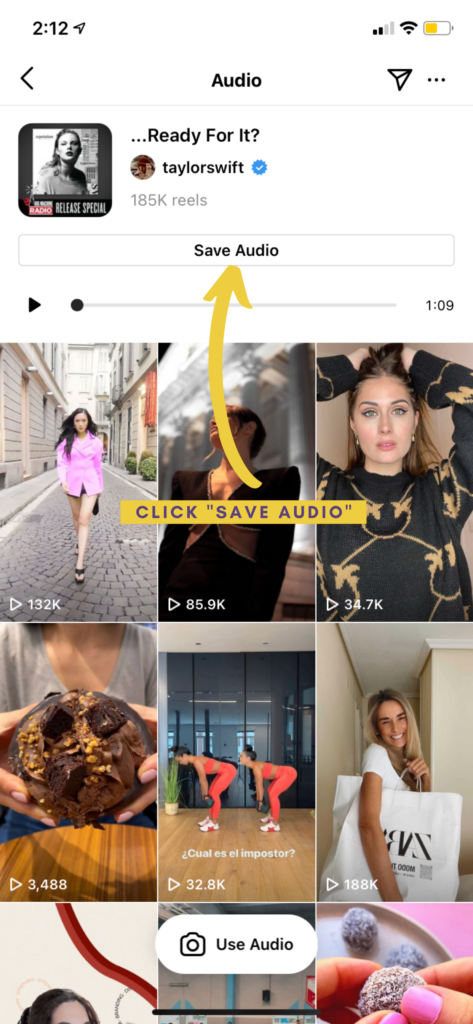
Filming
Now it’s time to film your reel! In the Instagram App and click the (+) symbol at the top right of the screen. Click to begin a Reel.

Then, select the music note icon on the left side of the screen. Choose “saved” and select the audio you saved earlier.

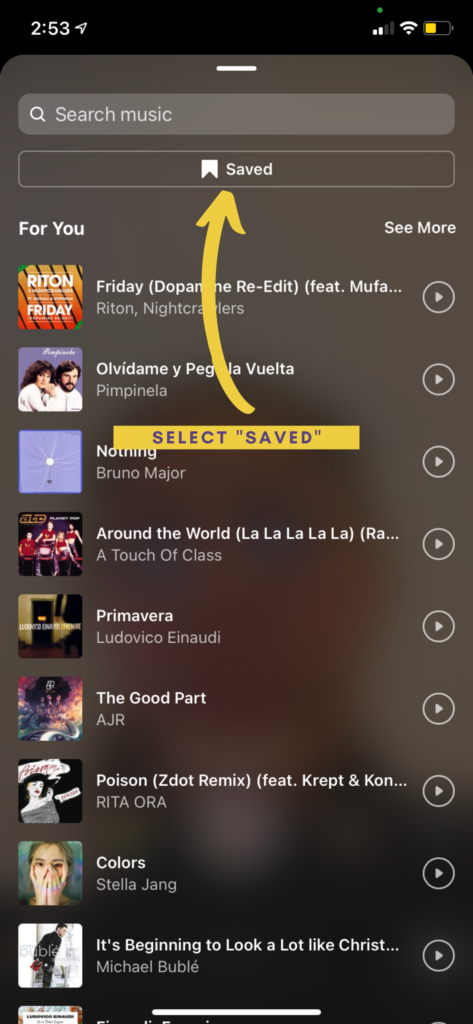
Next, click “done!”
Best Practices
Now let’s consider best filming practices. If you’re filming yourself, make sure to move back so you’re in the frame and there’s a good-sized buffer around the top and along the sides. It’s important to note that any text around the edges of your video might be cut off if your reel is displayed in the regular Instagram feed.
The reels feature is full of great tools as well, one of my favorites being the timer tool. To use this one click the timer icon and set your 3-second or 5-second countdown. Click “set timer” and this will give you a chance to position yourself before it begins recording.

Another tool I love is the align feature which is perfect for transitions. Once you record your first clip you can click the box-shaped icon at the bottom of the bar on the left. You will then be able to see an outline of where you were standing so you can perfectly position yourself in the next clip.

Once you finish recording your clips, it’s time to add text if you want. Don’t put your text too close to the edges to ensure it will be readable if the video appears on the reels tab OR in the regular feed.
Time to Post
Start your caption with an attention-grabber or call-to-action to pull your reader in. Reels only display your first line of text so make your words count! Add some hashtags to the end of your caption that are relevant to your video. Hashtags are key to making sure your reels end up on the feed of the right viewers!